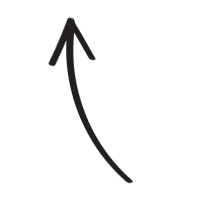Radio System Toolbox
Table of contents
- What is Radio System Toolbox?
- Main Features
- How it works?
- Who needs this tool?
- How is this tool different from other CAD?
- Libraries
- Terms of usage
- License
What is Radio System Toolbox?
Radio System Toolbox is a free online tool for electronic radio systems design & simulation.
Basic, premium and team subscription plans are available, each one with different features.
Main Features
The feature highlights of Radio System Toolbox are the following:
- Draw block-level radio systems schematics, using:
- Proprietary block models:
- Transmission lines (cable, microstrip, waveguide...)
- Generic RF components (attenuators, filters, equalizers, gain blocks...)
- Free space propagation
- Microwave photonics (External/direct modulation optical link, Down/Upconverting optical link...)
- Vendor block models
- Custom block models:
- Load your own S-parameters files
- Define noise/distorsion model manually
- Simulation aids:
- Open, short, arbitrary load
- Arbitrary port impedance (default is 50 Ohm)
- Signal generator / Signal analyzer
- Oscillators
- Edit and visualize block models, featuring:
- Noise/Distorsion performance
- Temperature dependency
- State management (i.e. RF switch open/closed, variable attenuator selection)
- Operational parameters
- Power consumption
- Absolute maximum I/O levels
- Frequency Domain (FD) analysis:
- S-parameters of the circuit
- Cascaded performance calculation (Noise Figure, IP3, IP2, P1dB...)
- Handle frequency translation (up/downconverters)
- Overall power consumption
- Handle temperature dependency
- Level analysis: maximum I/O level compliance
- Channel analysis: define frequency sections in which to evaluate different performance metrics (Min./Max./Typ.)
- Basic in-band performance (Gain, Noise Figure, IP3, IP2, P1dB)
- Derived performance metrics (SFDR, )
- If Signal Generator and Signal Analyzer are defined:
- Input / Output power
- Signal to Noise (SNR), Signal to Distorsion (SDR), Signal to Noise and Distorsion (SNDR)
- Bit-Error Rate (BER) for a certain defined modulation scheme, or a certain target SNR
- Sensitivity level, for a certain defined modulation scheme, or a certain target BER
- Parametric analysis:
- Define iteration values for each block parameter (i.e. gain of a block, length of a cable, distance of a radio link, temperature, signal power...)
- Solve FD analysis for all the possible parameter combinations
- Get any of the above results dependency with any parameter (i.e. SNDR vs input signal level, BER vs radio distance, etc.)
- Time Domain (TD) analysis:
- Define complex generated signals (OFDM symbols, multitone signal, radar signal, CW...)
- Consider oscillator impurities in mixing
- Visualize digital contellations, eye diagrams and time plots for pulsed signals
- Evaluate spectrum masks of different standards (WLAN, DOCSIS, LTE...)
How it works?
The web application front-end is crafted in a intuitive, drag & drop concept, allowing for complex circuit design with the less possible definition effort. Just as any electronics design desktop application. All project changes are saved in real-time in the cloud storage.
The processing core is built on python, using proprietary RF simulation core for FD/TD multi-stage analysis, and powerful open third-party matrix algebra, DSP, I/O and data analysis libraries. All the processing core is built on top of a proprietary multithreading infrastructure, which is designed to allow scalable concurrent user simulations, parametric simulations, etc.
Who needs this tool?
- Systems Engineers designing radio systems at system-level, and taking decisions on subsystem requirements
- RF Designers in need of a cost-effective circuit simulator for component selection and overall performance calculations
- System integrators needing a tool to calculate installed performance as per radio distance, cabling, etc.
- Students and professor needing a easy-to-use simulator to support radio systems learning
How is this tool different from other CAD?
This tool is not meant to substitute professional CAD tools for RF & microwave circuit design and simulation, but to be a cost-effective alternative for those cases in which the standard industry solutions do not fit your needs or your budget.
Radio Systems Toolbox offers the following features compared with other CAD tools:
- Cloud service:
- Storage: all your circuits, models, simulation results, etc. are hosted in our servers. Still, they are safe, as we do not share or extract data or statistics from any of your hosted design information. Please read our Privacy Policy for more information.
- Processing: all processing power needed is exercised at server side. This allows us to queue and concurrently process tons of simulations and parameter sweeps in powerful machines. The amount of processing power needed is then scalable according to your selected subscription plan. Your computer will be only required to do plot and representation calculations, which is achievable with very low system requirements.
- Installation: no need! You only need a browser :)
- Native cloud version control:
- Share capability:
- Huge library of component models
- Propietary block models:
- Always updated
Libraries
Among many other commonly-use built-in libraries, the following third-party libraries are used by Radio System Toolbox backend:
Terms of usage
By using this website, you accept the Terms & Conditions and the Privacy Policy. If you do not accept these Terms & Conditions OR the Privacy Policy, you may not be able to use certain functions on this website.
License
Radio System Toolbox license
Copyright (c) 2023, Radio System Toolbox owners. All rights reserved.